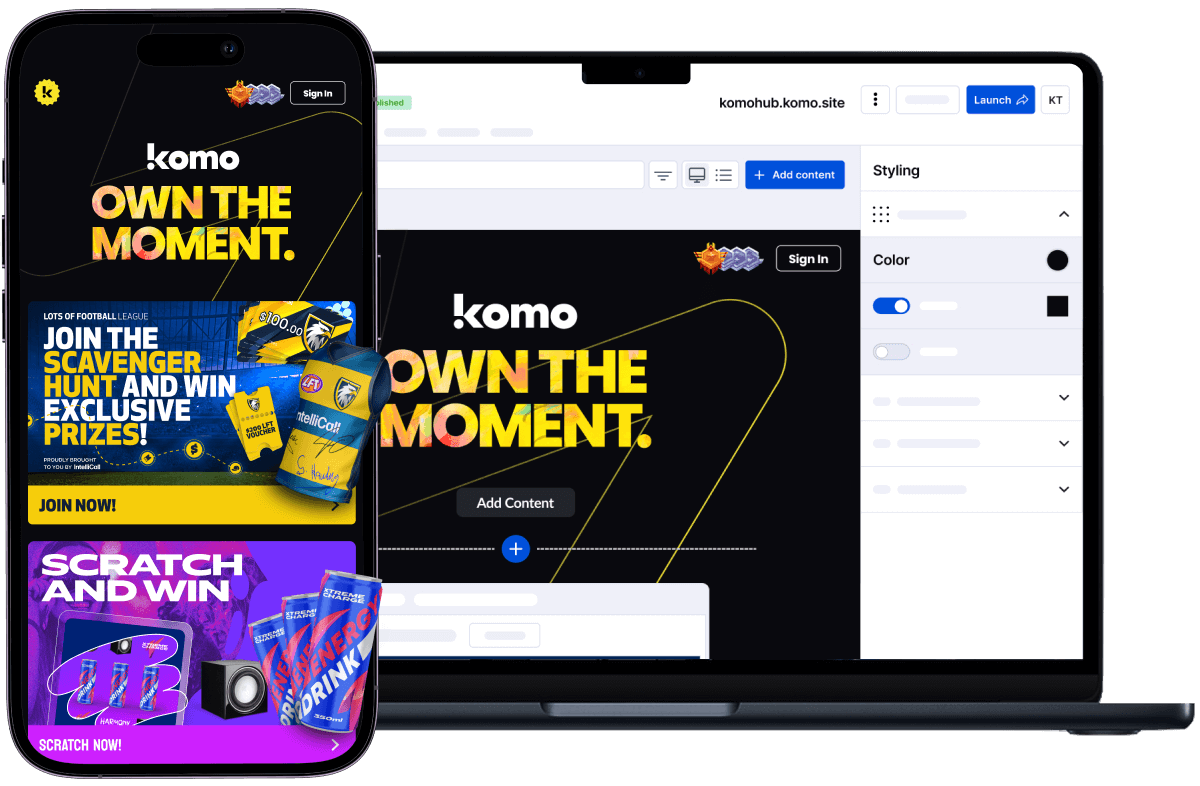Instant Polls:
Get real-time insights into consumer sentiment, run a poll on an in the moment topic or long time rivalry and only limited by your imagination.
Top Tips;
- When using images as part of your poll change the layout to one of the larger image options to really make them stand out and use this as a product placement opportunity.
- Ponder questions that will evoke an emotive response to increase your engagement levels within polls.
Quick Quizzes:
Run simple small quizzes to quickly engage your audience with an interactive element.
Top Tips;
- Multiple questions mean a better quiz. Don’t be lazy when building your hub add multiple questions and challenge your audience.
- Similar to the Poll Card, play with the layout to find the best one to suit your questions.
- Image questions generally achieve higher engagement.
- Add a cover image to the card and give it a catchy name to draw people in.
Checklists:
Engage your audience whilst gaining meaningful insights into your brand by adding a checklist and encouraging consumers to find out which outcome they are.
Top Tips;
- Use this to gain great insights into how your consumer thinks by giving specific options.
- Place products within checklists to promote consumption.
- Ensure you have images and funny/interesting names for the outcomes to encourage social sharing of your content.
Did you know?
Use fun facts to engage and educate an audience with snippets of trivia about a specific topic.
Top Tips;
- Avoid using images that have a lot going on as it can make it difficult to read.
- Reveal something unknown about your brand, like history etc.
Number Guess:
Give you the ability to link your hub to real-life events or pre-known answers and challenge your audience to predict events and truly engage with the related content.
Top Tips;
- Your imagination is your limitation. Think of ways you can utilise this digital technology to interact with real-life objects or events. Get creative.
- Hit the settings button and make sure you’ve set the range correctly.
- Use creative imagery for the slider button to encourage engagement.
Got any more questions about the Engagement Hub or any Komo product?
Send us an email at support@komo.digital and will endeavour to get back to you within 24 hours!
Want to see everything our hub can do?
.png)
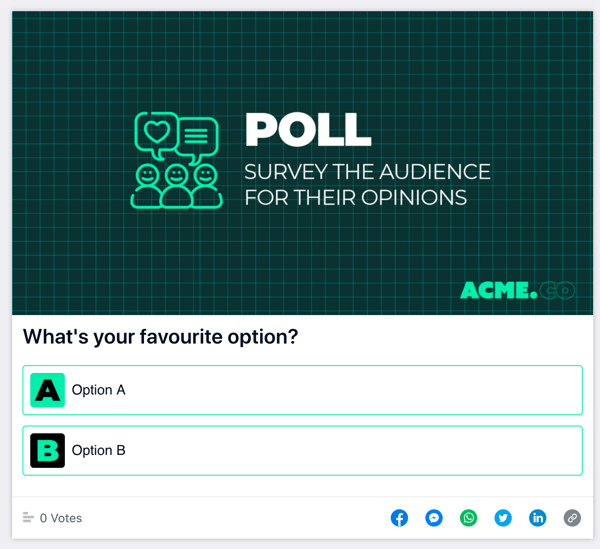
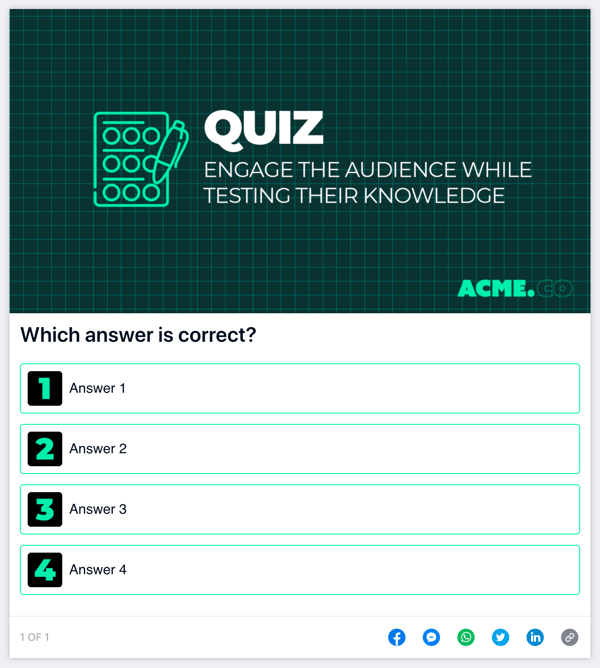
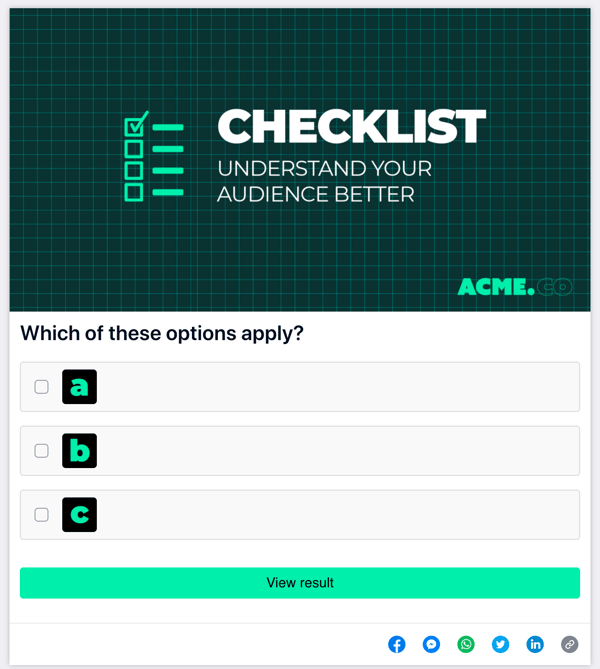
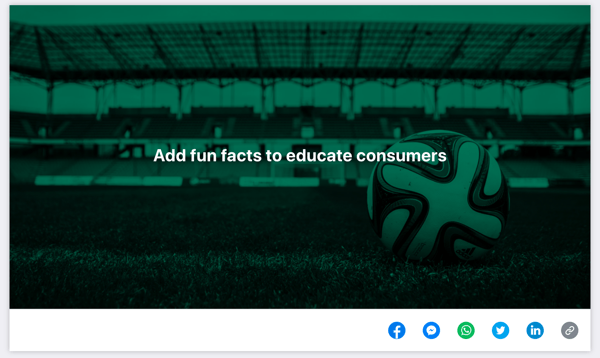
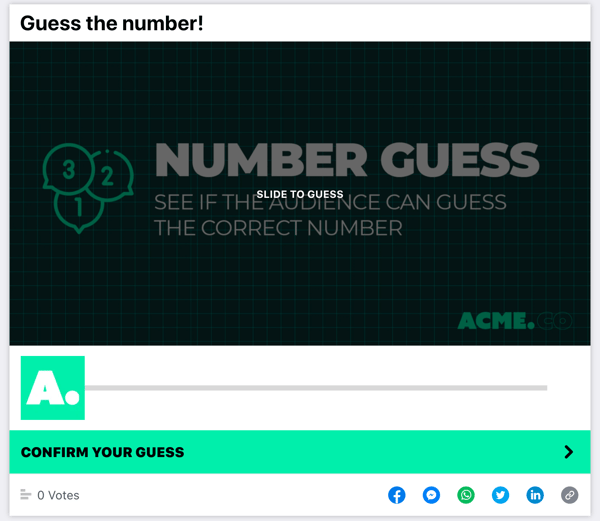
%20(1).png)
-Apr-28-2021-07-16-13-74-AM.png)
.png)